حصريا اخر اصدار من عملاق النسخ الاحتياطية كامل مع السريال والنسخة والبوتابول Active@ Disk Image Professional v5.0.2 + Boot CD
..::عرب سيد 4::.. :: منتديات تكنولوجيا المعلومات :: قسم الأسطوانات التجميعية ونسخ الويندوز بأنواعها :: قسم الأسطوانات شاملة لبرمج
صفحة 1 من اصل 1
 حصريا اخر اصدار من عملاق النسخ الاحتياطية كامل مع السريال والنسخة والبوتابول Active@ Disk Image Professional v5.0.2 + Boot CD
حصريا اخر اصدار من عملاق النسخ الاحتياطية كامل مع السريال والنسخة والبوتابول Active@ Disk Image Professional v5.0.2 + Boot CD
Active@ Disk Image Professional v5.0.2 + Boot CD

Size 281.23 MB
تستطيع عن طريق هذا البرنامج من عمل نسخ احتياطي لجميع بياناتك وبرامجك على الكمبيوتر واستعادتها بأي وقت وعلى اي جهاز
كما تستطيع عمل هذا النسخ بأن يكون تبويت للدخول عن طريقه الى الجهاز
والمزيد من الميزات القويه بهذا البرنامج

Size 281.23 MB
تستطيع عن طريق هذا البرنامج من عمل نسخ احتياطي لجميع بياناتك وبرامجك على الكمبيوتر واستعادتها بأي وقت وعلى اي جهاز
كما تستطيع عمل هذا النسخ بأن يكون تبويت للدخول عن طريقه الى الجهاز
والمزيد من الميزات القويه بهذا البرنامج
Active @
Disk Image e program to create backups / backup / data and full share
of hard drive. The program can create a full backup of the hard drive
selected data or operating system. The backup can be used to restore
your Windows, if you are able to its irreparable damage, or simply want
to resume the installation. The program included an application for
managing partitions on your hard drive, which allows you to resize,
delete and create partitions on the hard drive of your computer.
Disk Image e program to create backups / backup / data and full share
of hard drive. The program can create a full backup of the hard drive
selected data or operating system. The backup can be used to restore
your Windows, if you are able to its irreparable damage, or simply want
to resume the installation. The program included an application for
managing partitions on your hard drive, which allows you to resize,
delete and create partitions on the hard drive of your computer.
Main features:
»Create and restore a disk image without having to restart the computer (in most cases)
»Optionally select only those sectors that contain useful information
»Store a disk image in a local file, on a network drive or burn directly on CD / DVD / Blue-ray Disc
»Create an exact (sector-by-sector) image for data recovery scenarios or for backing up partitions with unknown file systems
»Make a disk image of any hard disk (IDE, SCSI, USB, FireWire), SSD, USB Flash Drive or Floppy diskette
»Create an ISO image from CD / DVD / Blue-ray disc and burn them back
»Backup data from basic disks or dynamic disks
»Configure image compression to make a balance between archive size and recording speed
»Create an image of several disk partitions at the same time and store them in one archive
»Automate image creation by setting up several disk images at once
»Restore selected disk, partition or individual files from the archive
»Run Active @ Disk Image from Active @ Boot Disk to perform all disk
image operations no matter what installed operating system is present
»Setup an unattended imaging of a computer using scheduling
»Simple procedures using easy-to-follow wizards
»Split a disk image into several files to make file handling easier
»Use password protection for security
»Exclude page files and hibernate file to improve recording speed and reduce backup file size
»Easily transfer system and program files to several workstations with disk or partition cloning
»Backup disks partitioned with MBR, GPT or Mac OS X Boot Camp style GPT
»Create incremental and differential backups to save storage space
»Optionally select only those sectors that contain useful information
»Store a disk image in a local file, on a network drive or burn directly on CD / DVD / Blue-ray Disc
»Create an exact (sector-by-sector) image for data recovery scenarios or for backing up partitions with unknown file systems
»Make a disk image of any hard disk (IDE, SCSI, USB, FireWire), SSD, USB Flash Drive or Floppy diskette
»Create an ISO image from CD / DVD / Blue-ray disc and burn them back
»Backup data from basic disks or dynamic disks
»Configure image compression to make a balance between archive size and recording speed
»Create an image of several disk partitions at the same time and store them in one archive
»Automate image creation by setting up several disk images at once
»Restore selected disk, partition or individual files from the archive
»Run Active @ Disk Image from Active @ Boot Disk to perform all disk
image operations no matter what installed operating system is present
»Setup an unattended imaging of a computer using scheduling
»Simple procedures using easy-to-follow wizards
»Split a disk image into several files to make file handling easier
»Use password protection for security
»Exclude page files and hibernate file to improve recording speed and reduce backup file size
»Easily transfer system and program files to several workstations with disk or partition cloning
»Backup disks partitioned with MBR, GPT or Mac OS X Boot Camp style GPT
»Create incremental and differential backups to save storage space
Installation version:
OS: Windows XP / Vista / 7
Boot CD:
· Pentium II processor or higher
· 300MB RAM
Boot CD:
· Pentium II processor or higher
· 300MB RAM
Boot CD:
1.Zapisvate disk as an image / Burn image to disk /, the minimum speed.
2.Postavyate disc into the optical drive.
3.Nastroyvate in the BIOS the first boot device / First boot device / any CD / DVD.
4.Nationalist F10 key to store settings.
5.Restart irate and choose one of the options presented

1.Zapisvate disk as an image / Burn image to disk /, the minimum speed.
2.Postavyate disc into the optical drive.
3.Nastroyvate in the BIOS the first boot device / First boot device / any CD / DVD.
4.Nationalist F10 key to store settings.
5.Restart irate and choose one of the options presented

One Link
[size=12]
2Links
filekeen
http://www.nbanews.us/848970
http://www.nbanews.us/848971
filesonic
http://www.nbanews.us/848972
http://www.nbanews.us/848973
hotfile
http://www.nbanews.us/848974
http://www.nbanews.us/848975
fileserve
http://www.nbanews.us/848976
http://www.nbanews.us/848977
jumbofiles
http://www.nbanews.us/848978
http://www.nbanews.us/848979
zshare
http://www.nbanews.us/848982
http://www.nbanews.us/848983
megaupload
http://www.nbanews.us/848984
http://www.nbanews.us/848985
المصدر zamunda
كريم- مـشـرف

- عدد المساهمات : 424
نقاط : 6696
السٌّمعَة : 11
تاريخ التسجيل : 23/03/2010
 مواضيع مماثلة
مواضيع مماثلة» عملاق تشغيل ملفات المالتي ميديا DivX Plus 8.1.3 Build 1.7.1.14 في اخر اصدار + السريال علي اكثر من سيرفر مباشر
» حصريا :: عملاق تشغيل الميديا بأنواعها :: RealPlayer 14.0.3.647 :: باخر اصدار له وعلى اكثر من سيرفر
» حصريا عملاق ازاله الفلاشات والاقراص الصلبه من جهازك بامان USB Safely Remove v.4.6.2.1140 كامل بالكراك
» حصريا اخر اصدار من عملاق الشروحات Techsmith Snagit 10.0.1 Build 58 مع الكيجن بحجم 31.3 وعلى اكثر من سيرفر
» حصريا اخر اصدار من عملاق صيانة الاجهزة CCleaner 3.06.1433 Final بحجم 2.92 ميجا وعلى اكثر من سيرفر
» حصريا :: عملاق تشغيل الميديا بأنواعها :: RealPlayer 14.0.3.647 :: باخر اصدار له وعلى اكثر من سيرفر
» حصريا عملاق ازاله الفلاشات والاقراص الصلبه من جهازك بامان USB Safely Remove v.4.6.2.1140 كامل بالكراك
» حصريا اخر اصدار من عملاق الشروحات Techsmith Snagit 10.0.1 Build 58 مع الكيجن بحجم 31.3 وعلى اكثر من سيرفر
» حصريا اخر اصدار من عملاق صيانة الاجهزة CCleaner 3.06.1433 Final بحجم 2.92 ميجا وعلى اكثر من سيرفر
..::عرب سيد 4::.. :: منتديات تكنولوجيا المعلومات :: قسم الأسطوانات التجميعية ونسخ الويندوز بأنواعها :: قسم الأسطوانات شاملة لبرمج
صفحة 1 من اصل 1
صلاحيات هذا المنتدى:
لاتستطيع الرد على المواضيع في هذا المنتدى
 الرئيسية
الرئيسية