طريقه عمل HotSpot على ISA Server 2006 للدخول بيوزر نيم وباسورد
..::عرب سيد 4::.. :: منتديات تكنولوجيا المعلومات :: قسم الشبكات وأنظمة التشغيل :: منتدى Microsoft ISA Server وكل مايخص برامج Firewalls
صفحة 1 من اصل 1
 طريقه عمل HotSpot على ISA Server 2006 للدخول بيوزر نيم وباسورد
طريقه عمل HotSpot على ISA Server 2006 للدخول بيوزر نيم وباسورد
السلام عليكم ورحمه الله وبركاته
قمت بعمل HotSpot عن طريق برنامج
Captive portal for ISA
الخطوه الاولى
إنشاء ال Web Listener











الخطوه الثانيه
Web Puplishing Rule
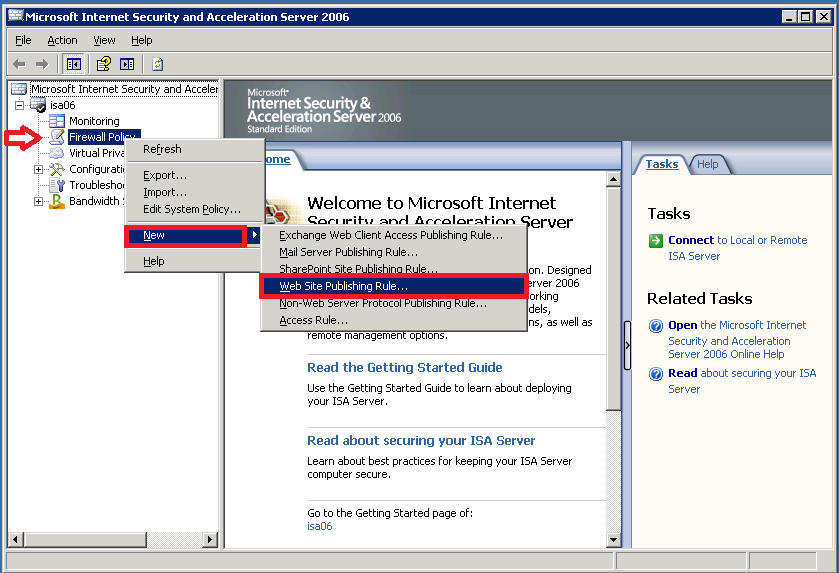



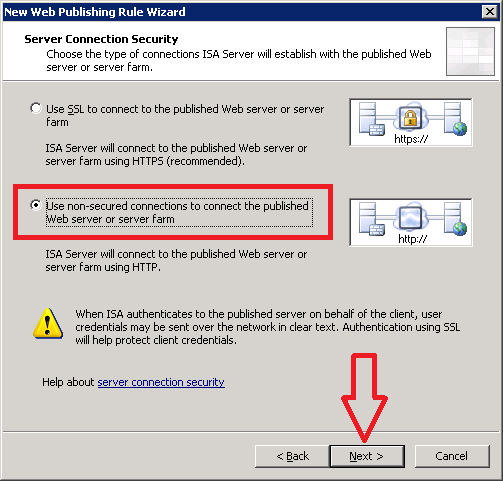



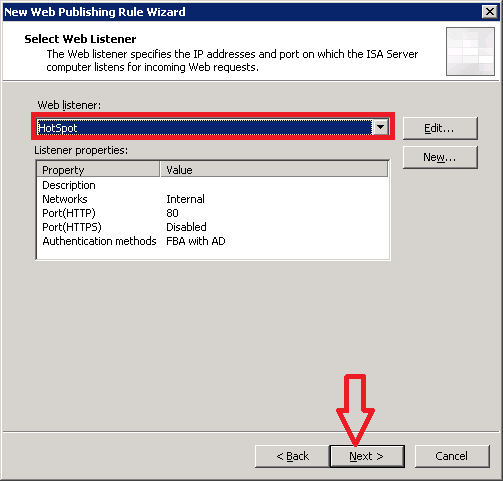





كود:
-- To use this script, paste it into the Captivate advanced settings dialog.
-- NOTE: This example uses the third party luasql odbc library
-- that is free but not provided with the filter distribution.
-- See documentation for information on setting up SQLite with the filter.
-- When called, the user's details are logged to an odbc data source.
-- You must set up the ODBC System DSN "msfw", and create a database
-- named "Captivate" for this to work
-- This example is useful for an FBA rule, but not as a general
-- self-contained script. It will not show a TOS screen.
-- It is meant to be placed into the FBA rule so that
-- after the user has authenticated, this script is calle.
-- It will call Authorize to flag the user as agreed,
-- log info about the user to the ODBC DSN,
-- and finally redirect back to the user's originally-requested
-- URL.
-- Once again, this can't be used stand-alone; it requires
-- at least one other rule that will redirect un-agree'd users
-- to here.
require "luasql.odbc"
function LogAuthorization(url) -- called below
env = assert (luasql.odbc())
-- connect to data source
con = assert (env:connect("msfw"))
-- reset our table
-- ok if fails, already exists
con:execute[[
USE Captivate
CREATE TABLE Authorizations(
id INT IDENTITY(1, 1) NOT NULL,
auth_time datetime NULL,
"user" VARCHAR(40) NULL,
ip_address VARCHAR(20) NULL,
ip_address_numeric BIGINT NULL,
mac_address VARCHAR(30) NULL,
requested_url TEXT NULL
)
]]
ip = GetServerVariable("REMOTE_ADDR")-- of client
ip1,ip2,ip3,ip4 = string.match(ip, "(%d+)%.(%d+)%.(%d+)%.(%d+)")
res,why = con:execute(string.format([[
declare @ipn bigint
set @ipn = 256*256*256*cast(%s as bigint) + 256*256*cast(%s as bigint) + 256*cast(%s as bigint) + cast(%s as bigint)
INSERT INTO Authorizations(
auth_time,
"user",
ip_address,
ip_address_numeric,
mac_address,
requested_url
)
VALUES ('%s', '%s', '%s', @ipn, '%s', '%s')]],
ip1, ip2, ip3, ip4, -- parsed into @ipn in the sql
os.date(),
GetServerVariable("AUTH_USER"),
ip,
GetMacAddress(ip),
url
)
)
-- odbc isn't returning useful errors
--if not res then
-- LogWarning(why)
--end
end
function main()
url = GetServerVariable("URL")
Authorize()
--extract original url from the post uri
_, _, originalUrl = string.find(url, "[?&]r=(.*)")
originalUrl = URLDecode(originalUrl)
-- tell the database that someone authorized
LogAuthorization(originalUrl)
Redirect(originalUrl)
return nil
end
الخطوه الثالثه
هنضغط مرتين على الرول اللى بتدى النت للمشتركين


كود:
-- To use this script, paste it into the Captivate advanced settings dialog.
-- In this example the user is
-- directed to an ISA listener for form-based authentication
-- before being let out to the web.
-- In the FBA rule, another LUA script calls Authorize(), and can optionally
-- log information about the user in a variety of fashions.
-- This is useful in situations where you cannot manage the proxy settings
-- of clients on a LAN segment, but still want to loosely associate their
-- web traffic with their IP/mac addresses.
-- Note that this "authentication" isn't as authoritative as going through
-- proxy settings.. Only the first request is really authenticated,
-- and all future ones are technically anonymous. But it can tie
-- a user to an IP/mac at least nominally
-- you must make sure the client's dns resolves this host to ISA's listener!
authListener = "http://192.168.1.254"
function main()
url = GetServerVariable("URL")
server = GetServerVariable("HTTP_HOST")
https = GetServerVariable("HTTPS")
httpsChar = ""
if string.lower(https) == "on" then
httpsChar = "s"
end
-- redirect to the auth listener, storing original url
-- depending on whether the client is using proxy settings,
-- the URL may be in the form "http(s)://server/path"
-- or just "/path"
-- Since we'll be bouncing to a different server, it's important
-- to keep track of the entire original URL!
if not string.match( string.lower(url), "^https?://") then
-- just path, we have to construct the full url ourselves
fullUrl = "http" .. httpsChar .. "://" .. server .. url
encodedUrl = URLEncode(fullUrl)
else
encodedUrl = URLEncode(url)
end
-- bounce to the ISA listener to do authentication
Redirect(authListener .. "/" .. "?r=" .. encodedUrl)
return nil
end

الموقع الرسمى
http://www.collectivesoftware.com
لينك تحميل البرنامج
http://www.collectivesoftware.com/Fi...vate_Win32.msi
لابد من وجود net frame 2.0 على السيرفر
الكراك
قبل ما تقوم بتسطيب البرنامج غير التاريخ
اعمله مثلا 2011 ثم قم بتنزل البرنامج عادى جدااا
وبعد لما يخلص اعمل ريستارت ورجع التاريخ لاصله
المصدر
Authenticate Guest Users With Collective Software’s
Captivate Part 1
Authenticate Guest Users With Collective Software’s
Captivate Part 2
لك الحريه فى نقل الموضوع لاى منتدى آخر
لتعم الفائده على الجميع
قمت بعمل HotSpot عن طريق برنامج
Captive portal for ISA
الخطوه الاولى
إنشاء ال Web Listener











الخطوه الثانيه
Web Puplishing Rule
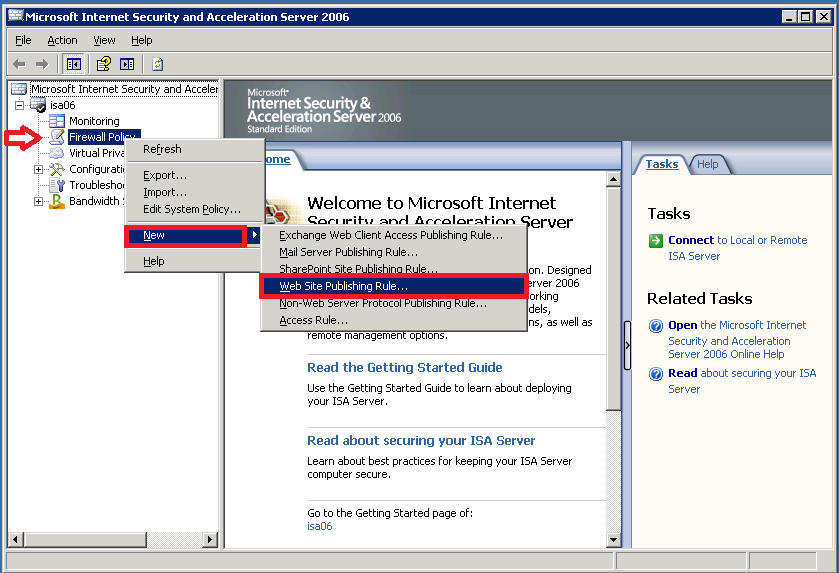



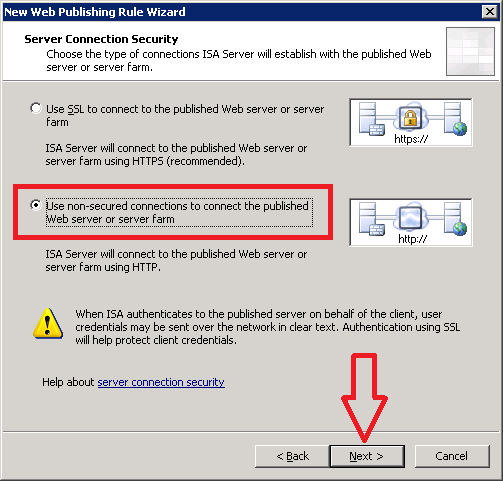



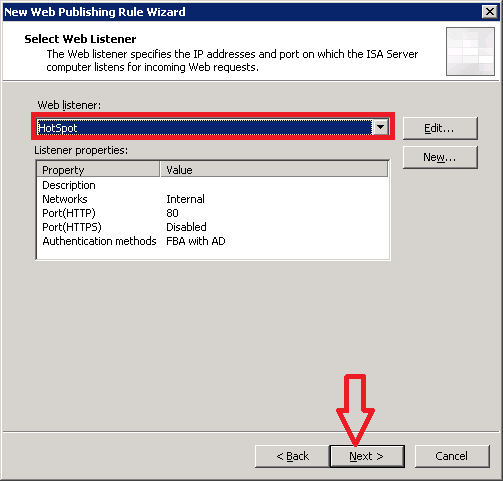





كود:
-- To use this script, paste it into the Captivate advanced settings dialog.
-- NOTE: This example uses the third party luasql odbc library
-- that is free but not provided with the filter distribution.
-- See documentation for information on setting up SQLite with the filter.
-- When called, the user's details are logged to an odbc data source.
-- You must set up the ODBC System DSN "msfw", and create a database
-- named "Captivate" for this to work
-- This example is useful for an FBA rule, but not as a general
-- self-contained script. It will not show a TOS screen.
-- It is meant to be placed into the FBA rule so that
-- after the user has authenticated, this script is calle.
-- It will call Authorize to flag the user as agreed,
-- log info about the user to the ODBC DSN,
-- and finally redirect back to the user's originally-requested
-- URL.
-- Once again, this can't be used stand-alone; it requires
-- at least one other rule that will redirect un-agree'd users
-- to here.
require "luasql.odbc"
function LogAuthorization(url) -- called below
env = assert (luasql.odbc())
-- connect to data source
con = assert (env:connect("msfw"))
-- reset our table
-- ok if fails, already exists
con:execute[[
USE Captivate
CREATE TABLE Authorizations(
id INT IDENTITY(1, 1) NOT NULL,
auth_time datetime NULL,
"user" VARCHAR(40) NULL,
ip_address VARCHAR(20) NULL,
ip_address_numeric BIGINT NULL,
mac_address VARCHAR(30) NULL,
requested_url TEXT NULL
)
]]
ip = GetServerVariable("REMOTE_ADDR")-- of client
ip1,ip2,ip3,ip4 = string.match(ip, "(%d+)%.(%d+)%.(%d+)%.(%d+)")
res,why = con:execute(string.format([[
declare @ipn bigint
set @ipn = 256*256*256*cast(%s as bigint) + 256*256*cast(%s as bigint) + 256*cast(%s as bigint) + cast(%s as bigint)
INSERT INTO Authorizations(
auth_time,
"user",
ip_address,
ip_address_numeric,
mac_address,
requested_url
)
VALUES ('%s', '%s', '%s', @ipn, '%s', '%s')]],
ip1, ip2, ip3, ip4, -- parsed into @ipn in the sql
os.date(),
GetServerVariable("AUTH_USER"),
ip,
GetMacAddress(ip),
url
)
)
-- odbc isn't returning useful errors
--if not res then
-- LogWarning(why)
--end
end
function main()
url = GetServerVariable("URL")
Authorize()
--extract original url from the post uri
_, _, originalUrl = string.find(url, "[?&]r=(.*)")
originalUrl = URLDecode(originalUrl)
-- tell the database that someone authorized
LogAuthorization(originalUrl)
Redirect(originalUrl)
return nil
end
الخطوه الثالثه
هنضغط مرتين على الرول اللى بتدى النت للمشتركين


كود:
-- To use this script, paste it into the Captivate advanced settings dialog.
-- In this example the user is
-- directed to an ISA listener for form-based authentication
-- before being let out to the web.
-- In the FBA rule, another LUA script calls Authorize(), and can optionally
-- log information about the user in a variety of fashions.
-- This is useful in situations where you cannot manage the proxy settings
-- of clients on a LAN segment, but still want to loosely associate their
-- web traffic with their IP/mac addresses.
-- Note that this "authentication" isn't as authoritative as going through
-- proxy settings.. Only the first request is really authenticated,
-- and all future ones are technically anonymous. But it can tie
-- a user to an IP/mac at least nominally
-- you must make sure the client's dns resolves this host to ISA's listener!
authListener = "http://192.168.1.254"
function main()
url = GetServerVariable("URL")
server = GetServerVariable("HTTP_HOST")
https = GetServerVariable("HTTPS")
httpsChar = ""
if string.lower(https) == "on" then
httpsChar = "s"
end
-- redirect to the auth listener, storing original url
-- depending on whether the client is using proxy settings,
-- the URL may be in the form "http(s)://server/path"
-- or just "/path"
-- Since we'll be bouncing to a different server, it's important
-- to keep track of the entire original URL!
if not string.match( string.lower(url), "^https?://") then
-- just path, we have to construct the full url ourselves
fullUrl = "http" .. httpsChar .. "://" .. server .. url
encodedUrl = URLEncode(fullUrl)
else
encodedUrl = URLEncode(url)
end
-- bounce to the ISA listener to do authentication
Redirect(authListener .. "/" .. "?r=" .. encodedUrl)
return nil
end

الموقع الرسمى
http://www.collectivesoftware.com
لينك تحميل البرنامج
http://www.collectivesoftware.com/Fi...vate_Win32.msi
لابد من وجود net frame 2.0 على السيرفر
الكراك
قبل ما تقوم بتسطيب البرنامج غير التاريخ
اعمله مثلا 2011 ثم قم بتنزل البرنامج عادى جدااا
وبعد لما يخلص اعمل ريستارت ورجع التاريخ لاصله
المصدر
Authenticate Guest Users With Collective Software’s
Captivate Part 1
Authenticate Guest Users With Collective Software’s
Captivate Part 2
لك الحريه فى نقل الموضوع لاى منتدى آخر
لتعم الفائده على الجميع
 مواضيع مماثلة
مواضيع مماثلة» طريقه جديده للدخول بيوزر نيم وباس لل Isa Server 2006
» اليوم اقدم لكم هدية قيمة وهى :Microsoft Isa Server 2006 SP1
» ملفات فيديو ISA Server 2006 وشروحات شاملة من الرائعة LEARN IT FIRST - رفع خاص
» شرح فيديو لتنصيب وإعداد ISA Server 2006 وبعض البرامج المساعده - موضوع متجدد -
» اسطوانات فيديو Train Signal Windows Server 2008 MCITP Server Administrator - رفع خاص
» اليوم اقدم لكم هدية قيمة وهى :Microsoft Isa Server 2006 SP1
» ملفات فيديو ISA Server 2006 وشروحات شاملة من الرائعة LEARN IT FIRST - رفع خاص
» شرح فيديو لتنصيب وإعداد ISA Server 2006 وبعض البرامج المساعده - موضوع متجدد -
» اسطوانات فيديو Train Signal Windows Server 2008 MCITP Server Administrator - رفع خاص
..::عرب سيد 4::.. :: منتديات تكنولوجيا المعلومات :: قسم الشبكات وأنظمة التشغيل :: منتدى Microsoft ISA Server وكل مايخص برامج Firewalls
صفحة 1 من اصل 1
صلاحيات هذا المنتدى:
لاتستطيع الرد على المواضيع في هذا المنتدى
 الرئيسية
الرئيسية